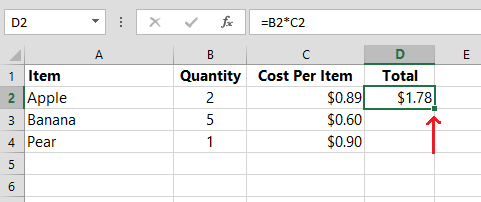 Did you know that you can double-click the fill-handle in Microsoft Excel to quickly fill down cells? For example, if you enter a formula in a cell, you can double click on the fill-handle (the tiny square in the lower right-hand corner of the cell) to automatically fill your formula down to the rest of the cells in that region.
Did you know that you can double-click the fill-handle in Microsoft Excel to quickly fill down cells? For example, if you enter a formula in a cell, you can double click on the fill-handle (the tiny square in the lower right-hand corner of the cell) to automatically fill your formula down to the rest of the cells in that region.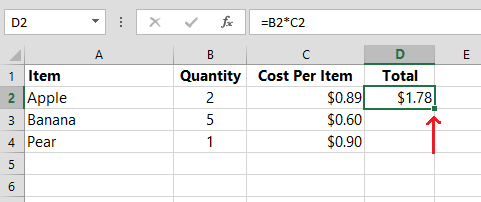 Did you know that you can double-click the fill-handle in Microsoft Excel to quickly fill down cells? For example, if you enter a formula in a cell, you can double click on the fill-handle (the tiny square in the lower right-hand corner of the cell) to automatically fill your formula down to the rest of the cells in that region.
Did you know that you can double-click the fill-handle in Microsoft Excel to quickly fill down cells? For example, if you enter a formula in a cell, you can double click on the fill-handle (the tiny square in the lower right-hand corner of the cell) to automatically fill your formula down to the rest of the cells in that region.
Subscribe to:
Post Comments (Atom)



0 comments:
Post a Comment